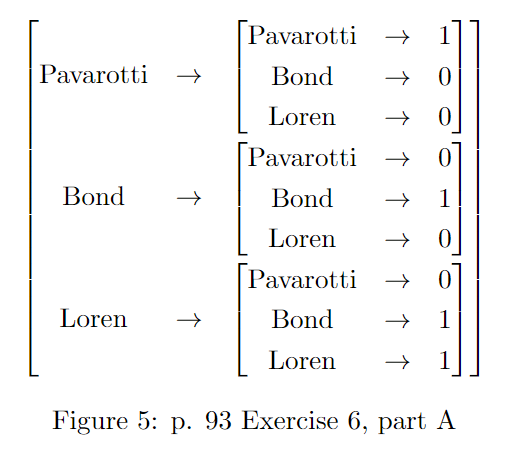LaTeX
Table of contents
- Getting started
- General LaTeX
- Getting referencing set up
- LaTeX for Linguists
- Syntax
- Semantics
- Overleaf Templates
Getting started
I highly recommend Overleaf, especially for beginners. I recommend following a tutorial to get set up.
My Preamble
This is my preamble that I use for every new document. It covers pretty much everything I need to do in LaTeX.
\usepackage[text={11in,8.5in}]{geometry} %set margin size
\usepackage[utf8]{inputenc} %set encoding
\usepackage{pdflscape} %lets you make a landscape page in a document
\usepackage{setspace} %line spacing
% set up fancy headers
\usepackage{fancyhdr}
\pagestyle{fancy}
\lhead{} % text on top left
\rhead{} % text on top right
\cfoot{p. \thepage } % page number bottom center
\renewcommand{ \headrulewidth }{0pt}
\usepackage{natbib} %referencing
\usepackage{cite} %enable in-text citation
\setcitestyle{authoryear,open={(},close={)}} % in-text citation style
\usepackage{url} % lets you make urls hyperlinks
\usepackage{hyperref} %lets you hyperlink sections and figures
% Tables and Figures
\usepackage{tabularx} % tables package
%\usepackage{multirows} % multi row/multi column in tables
\usepackage{longtable} % multi-page tables
\usepackage[export]{adjustbox} %for features for images
\usepackage[demo]{graphicx} % figures
\usepackage{amsmath} %symbols
\usepackage{accents} %symbols
\usepackage{tipa} %IPA symbols
\usepackage{xcolor} %textcolor
\usepackage{CJKutf8} %Chinese characters
\CJKtilde
\usepackage{linguex} %linguistics examples
\usepackage{tikz-qtree} %trees
\title{Title}
\author{Author Name}
\date{\today}
\begin{document}
\begin{CJK*}{UTF8}{gbsn} %Chinese characters
\maketitle
General LaTeX
Tables
There are many ways to make tables in LaTeX, but I generally use table, which automatically makes a tabular inside. Like figure, table lets you control where the table appears in the document (in this case [h!] forces the table to appear in place, rather than later in the document); center the table (\centering); create captions, and label it for referencing with the \ref{} command.
\begin{table}[h!]
\centering
\begin{tabular}{cccc}
\textbf{Input}&\textbf{Meaning type}&\textbf{Reduplication pattern} & \textbf{Domain} \\ \hline
root& diminishing semantics & ABAB pattern & syntax\\
stem & increasing semantics & AABB pattern & morphology
\end{tabular}
\caption{Relationship described by \citet{melloni_reduplication_2018}}
\label{tab:Melloni_table}
\end{table}

Numbered Examples and Sections (with Hyperlinks)
Any section, subsection, numbered example, figure, table, or image can be labeled and referenced within a document. In the example below, I added a \label in the same line as the section header and later referenced the section number using the \ref command. Then, if you add or remove a section, it will update the numbers automatically. This is one of the best features of LaTeX, in my opinion.
\usepackage{hyperref}
\section{Introduction} \label{introduction}
[...]
In \S\\ref{introduction}, I argued...
Getting referencing set up
In order to use referencing, you need to use a package like natbib, which is the most popular referencing package. Then, to enable in-text citations, you need the cite package.
\usepackage{natbib}
\usepackage{cite}
\setcitestyle{authoryear,open={(},close={)}}
You need to have a .bib file that contains all your references. The references entries look like this:
@book{inkelas2005reduplication,
title={Reduplication: Doubling in morphology},
author={Inkelas, Sharon and Zoll, Cheryl},
volume={106},
year={2005},
publisher={Cambridge University Press}
}
In the main .tex file, where you write your document, wherever you want to have your references section, you put this chunk of code:
\bibliographystyle{apalike} %the style of citations you want to use
\bibliography{references} %the name of your .bib file is inside the curly brackets
To reference a source, you can use one of the commands like \citet{} (which gives you an in-text citation, e.g. Inkelas (2005)), \citep{} (which gives you a citation inside of parentheses, e.g. (Inkelas, 2005)), or \citet[p.42]{} (which gives you a citation with a page number, e.g. Inkelas (2005; p. 42)).
\citep{inkelas2005reduplication}
\citet{inkelas2005reduplication}
\citet[p. 42]{inkelas2005reduplication}
LaTeX for Linguists
IPA
To use IPA symbols, I used the tipa package [documentation][cheat sheet]. I made a shortcut, where I could introduce a tipa symbol with the command \ipa{}.
\usepackage{tipa}
\newcommand{\ipa}[1]{\textipa{#1}}
Some examples:
- /ø/ -
\ipa{\o} - /ʁ/ -
\ipa{K} - /ʃʲ/ -
\ipa{S}\super{j}
Generative Phonological Rules
I haven’t had to write up any phonological rules, but this package looks pretty solid: phonrule [documentation].
\usepackage{phonrule}
\phonb{\phonfeat{+stop \\ +consonant \\ +alveolar}
}{[ɾ]}{\phonfeat{+vowel \\ +stressed}}{\phonfeat{+vowel \\ +stressed}}
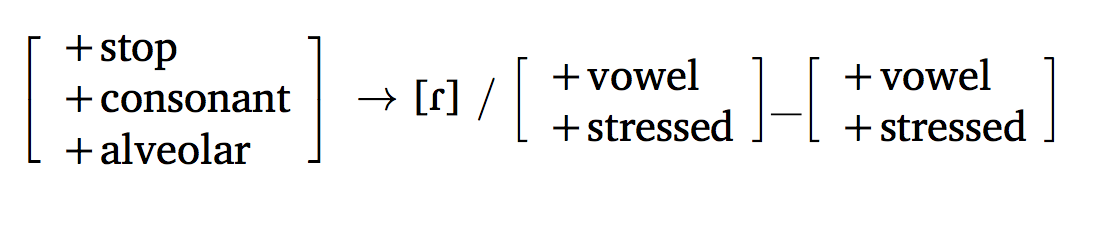
Optimality Theory
To make OT Tableau, you can use the ot-tableau package [documentation]. A \tableau can be embedded in a figure to allow you to center the tableau, give it a figure number and caption, etc.
\usepackage{ot-tableau}
\begin{figure}[h!]
\begin{center}
\begin{tableau}{c:c|c:c}
\inp{\ips{at + pra\ipa{S}\super{j}\ipa{i:}t\super{j}i}} \const{\textsc{agree}(voi)} \const{\textsc{agree}(front)} \const{no-gem} \const{dep-v}
\cand[\Optimal]{atpra\ipa{S}\super{j}\ipa{i:}t\super{j}i} \vio{} \vio{} \vio{} \vio{}
\cand{adpra\ipa{S}\super{j}\ipa{i:}t\super{j}i} \vio{*} \vio{} \vio{} \vio{}
\cand{at\super{j}pra\ipa{S}\super{j}\ipa{i:}t\super{j}i} \vio{} \vio{*} \vio{} \vio{}
\cand{ad\super{j}pra\ipa{S}\super{j}\ipa{i:}t\super{j}i} \vio{} \vio{*} \vio{} \vio{}
\cand{at\super{j}ipra\ipa{S}\super{j}\ipa{i:}t\super{j}i} \vio{} \vio{} \vio{} \vio{*}
\end{tableau}
\end{center}
\caption{atpra\ipa{S}\super{j}\ipa{i:}t\super{j}i `to ask' }
\label{fig:2}
\end{figure}
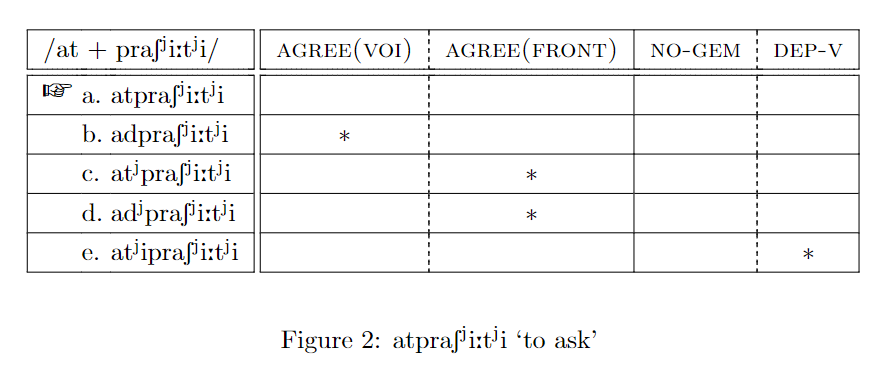
Syntax
To make syntax trees, I like the tikz-qtree package (which is different than the qtree package) [documentation]. This package gives you a lot of great options with drawing arrows from one leaf to another. Again, I like to embed the tree within a figure so I can control where it appears in the document, caption, etc.
\usepackage{tikz-qtree}
\begin{figure}[h!]
\begin{center}
\begin{tikzpicture}
\small{\Tree [.CP [.DP \node(buchmove){Die Bücher}; ] [.CP [.C\super{0} [.T\super{0} [.\textit{v}$_{aux}$\super{0} [.\textit{v}\super{0} ] [.\textit{v}$_{aux}$\super{0} \node(hatmove3){hat}; ] ]
[.T\super{0} \node(t3){\textsc{3sg}}; ] ]
[.C\super{0} \node(c){$\emptyset$}; ] ]
[.TP [.DP \node(johnmove){John}; ]
[.TP [.\textit{v}$_{aux}$P [.\textit{v}P [.\textit{v}P [.VP [.DP \node(buch){Die Bücher}; ] [.V\super{0} gekauft ] ]
[.\textit{v}\super{0} \node(v2){}; ] ]
[.DP\sub{[3\textsc{sg}]} \node(john){$<$John$>$}; ] ]
[.\textit{v}$_{aux}$\super{0} [.\textit{v}\super{0} \node(vmove1){}; ] [.\textit{v}$_{aux}$\super{0} \node(hatmove){$<$hat$>$}; ] ] ]
[.T\super{0} [.\textit{v}$_{aux}$\super{0} [.\textit{v}\super{0} ] [.\textit{v}$_{aux}$\super{0} \node(hatmove2){$<$hat$>$}; ] ]
[.T\super{0}\sub{[u$\phi$]} \node(t){\textsc{$<$3sg$>$}}; ] ] ] ] ] ] }
\draw[black,semithick,->] (john)..controls +(south:10) and +(south:10)..(johnmove);
\draw[black,semithick,->] (buch)..controls +(south:6) and +(south:6)..(buchmove);
\draw[teal, semithick,dashed,->] (t)..controls +(south:8) and +(south:8) ..(t3) node[midway,left];
\draw[teal, semithick,dashed,->] (v2)..controls +(south:1) and +(south:1) ..(vmove1) node[midway,left];
\draw[teal, semithick,dashed,->] (hatmove)..controls +(south:1) and +(south:1) ..(hatmove2) node[midway,left];
\end{tikzpicture}
\end{center}
\caption{John bought the books.}
\label{fig:books}
\end{figure}
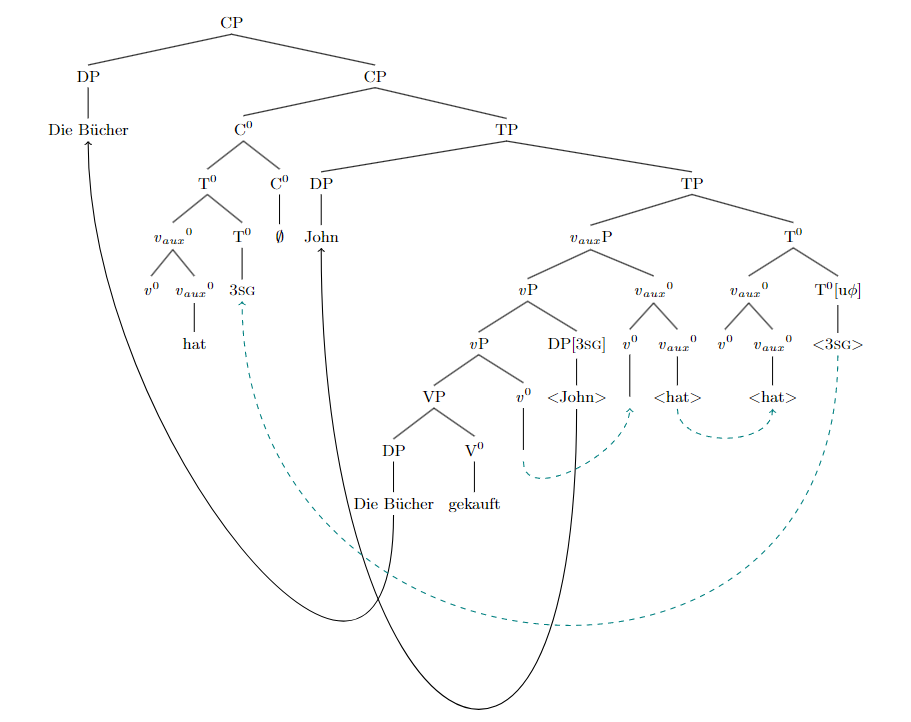
Semantics
To do formal semantics, you primarily need math symbols and logical operators. I mainly use amsmath, stmaryrd, and latexsym. I made up my own command for the double brackets used for denotational semantics, ⟦ ⟧. The command works by writing whatever you want to appear inside the double brackets inside \sem{}. I also made a command to make subscripts which I called \sub{}.
\usepackage{amsmath}
\usepackage{stmaryrd}
\usepackage{latexsym}
%double brackets
\newcommand{\sem}[2][v]{\mbox{ $[\![ #2 ]\!]^{#1}$}}
%subscript
\newcommand{\sub}[1]{$_{#1}$}
Logical notation looks like this:
$\forall$x$_1$$\forall$x$_2$[G(x$_2$, x$_1$, x$_1$) $\leftrightarrow$ x$_2$ = j]
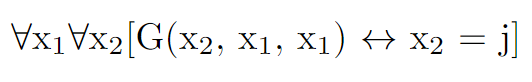
Some Useful Symbols
| Symbol | LaTeX |
|---|---|
| ∈ | $\in$ |
| ∉ | $\notin$ |
| → | $\rightarrow$ |
| ∀ | $\forall$ |
| ∃ | $\exists$ |
| ∧ | $\land$ |
| ∨ | $\lor$ |
| ¬ | $\neg$ |
| ⊃ | $\supset$ |
| □ | $\Box$ |
| ◇ | $\Diamond$ |
| $\leftrightarrow$ | $\leftrightarrow$ |
| ψ | $\psi$ |
| φ | $\phi$ |
| λ | $\lambda$ |
| 𝔸 | $\mathbb{A}$ |
Matrices
\begin{center}
\sem{$S_3$} $=$ \begin{bmatrix} %square brackets matrix
<1,1>&$\rightarrow$&1\\
<1,0>&$\rightarrow$&1\\
<0,1>&$\rightarrow$&1\\
\<0,0>&$\rightarrow$&0
\end{bmatrix} \begin{pmatrix} % parethenses matric
<\sem{$S_1$}, \sem{$S_2$} >
\end{pmatrix}
\end{center}
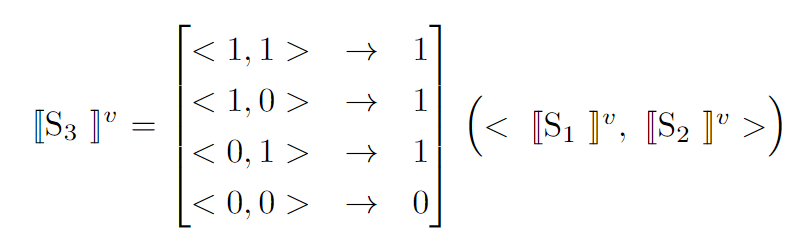
\begin{figure}[h!]
\centering
\begin{bmatrix} $Pavarotti$&$\rightarrow$&\begin{bmatrix} $Pavarotti$&$\rightarrow$&1\\ $Bond$&$\rightarrow$&0\\ $Loren$&$\rightarrow$&0 \end{bmatrix}\\
$Bond$&$\rightarrow$&\begin{bmatrix} $Pavarotti$&$\rightarrow$&0\\ $Bond$&$\rightarrow$&1\\ $Loren$&$\rightarrow$&0 \end{bmatrix}\\
$Loren$&$\rightarrow$&\begin{bmatrix} $Pavarotti$&$\rightarrow$&0\\ $Bond$&$\rightarrow$&1\\ $Loren$&$\rightarrow$&1 \end{bmatrix} \end{bmatrix}
\caption{p. 93 Exercise 6, part A}
\label{fig:couched}
\end{figure}